To add a picture, find an image that you want to use. Tap on the picture from Google and then go to "View Image". Copy the URL in the address bar and paste it when you find the tiny photo icon.
Find the "From a URL" option and paste it into the bar, and then tap insert when it shows up.
After you insert the photo, there will be certain choices under it. You can edit where the images go by tapping them.
After you insert the photo, there will be certain choices under it. You can edit where the images go by tapping them.
Also, look at the kitten.
This will work on an iPad, iPad Mini, and a Kindle Fire. Enjoy inserting pictures of kittens in piles of marshmallows!
:D
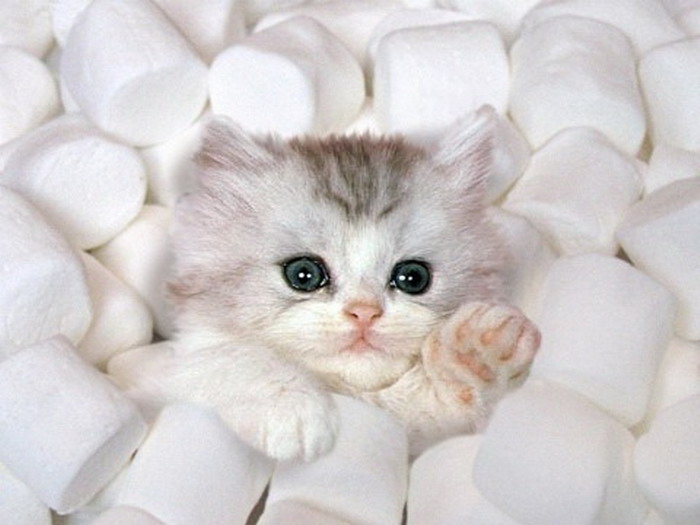
That's so adorable AND informative at the same time :)
ReplyDelete